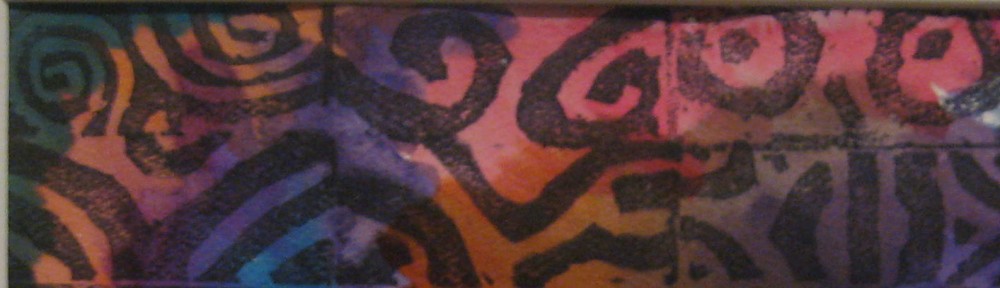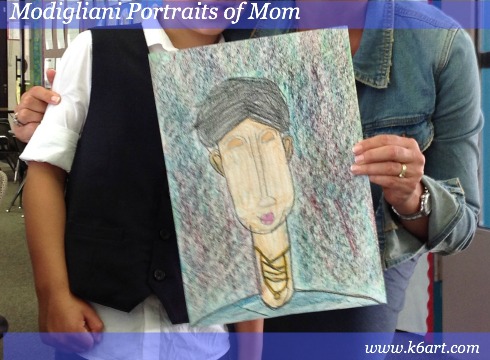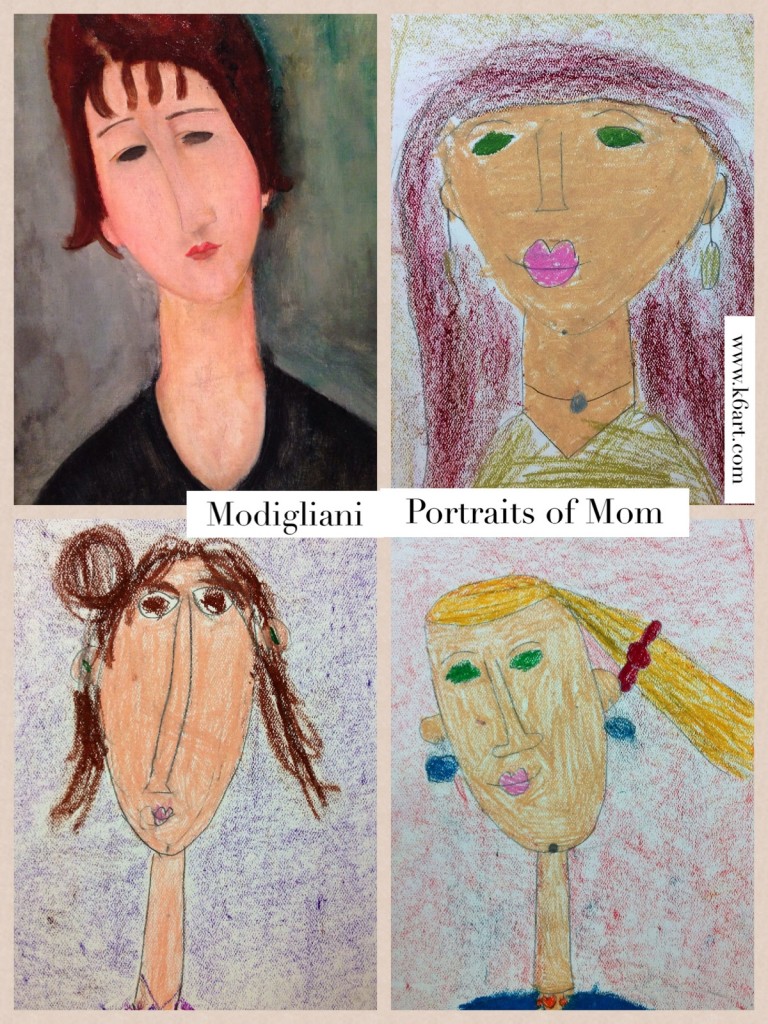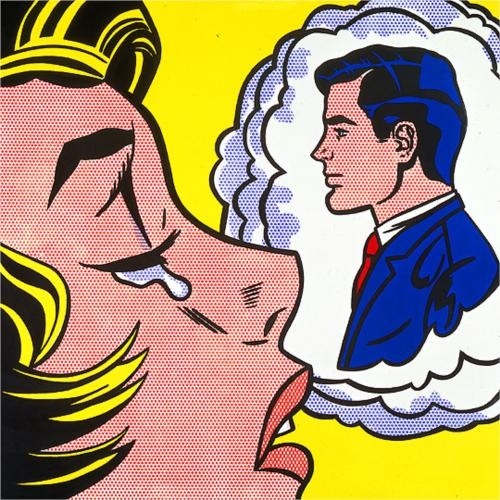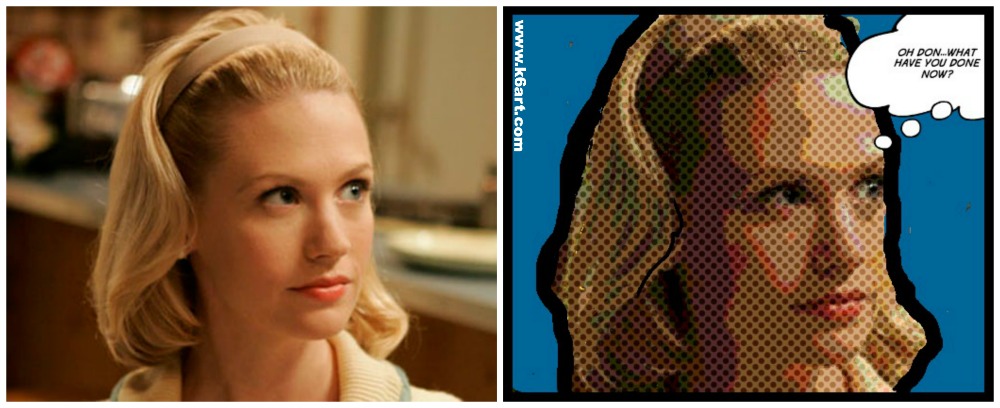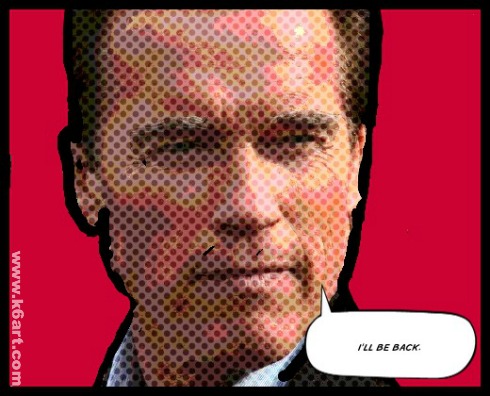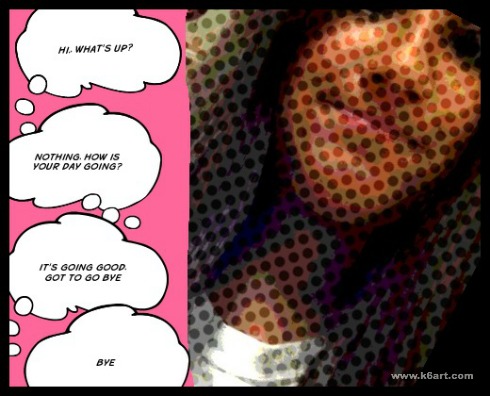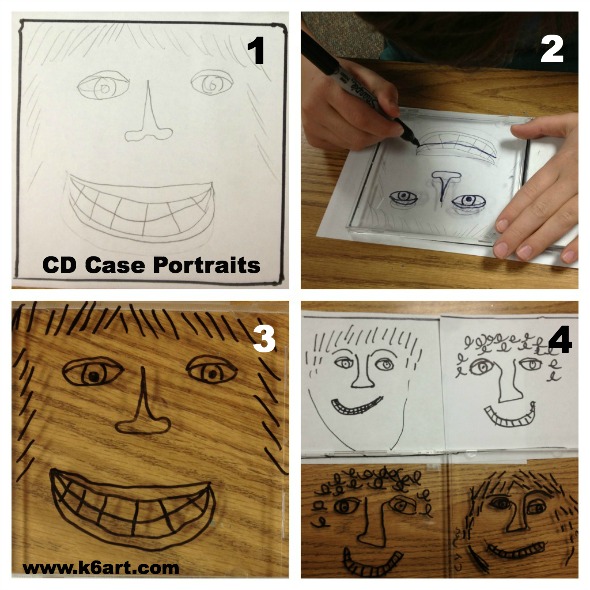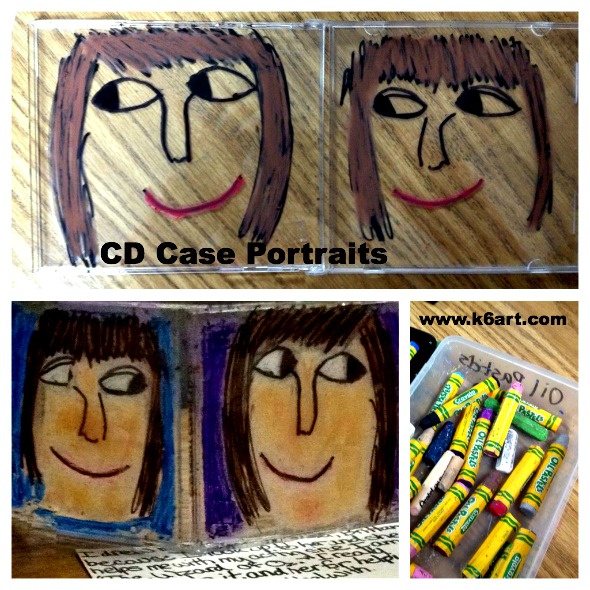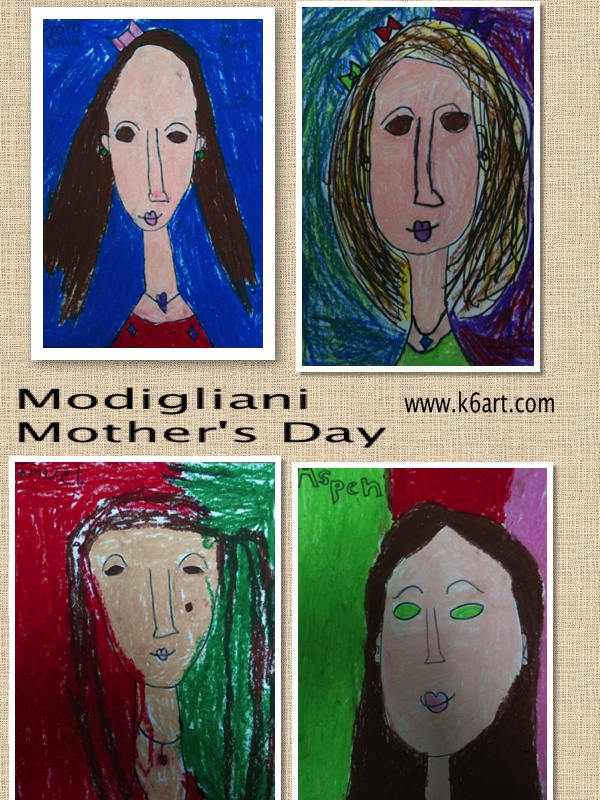Our first graders just completed their Mother’s Day project – portraits of their Moms in the style of Amadeo Modigliani.
Day 1: Learn about Modigliani’s style; practice drawing.
We talked about how the artist’s style included almond-shaped eyes, long skinny noses, tiny lips, and long thin necks. Click here for my Modigliani powerpoint. Students did a practice drawing of Mom on copy paper.
I didn’t focus on Modigliani’s life as much of it was tragic. Click here to learn a bit more about Modigliani’s life.
Day 2: Draw portrait, color with oil pastel
We drew our portraits on watercolor paper using pencil. We colored with oil pastels. I offered several skin color options. Students were encouraged to rub two colors of oil pastel in the background.
First grade results:
I taught this project before – click here to see more examples of student work. This project would work really well for Father’s Day – Modigliani made many portraits of men.
Educate the parents
This year I sent the classroom teachers an explanatory email with images of Modigliani’s work and a link to his biography. The email will go home in the weekly classroom newsletter. (Why? Last year a mother commented she didn’t understand her gift – when I explained she said she had never heard of Modigliani).
Here is a 2-minute video of Modigliani’s portraits of women.
Enjoy!