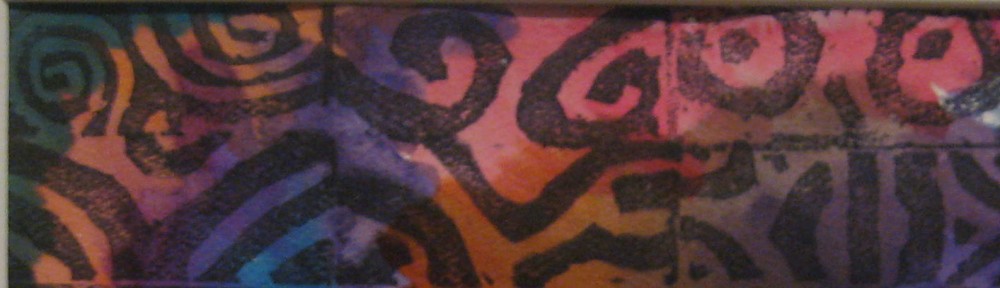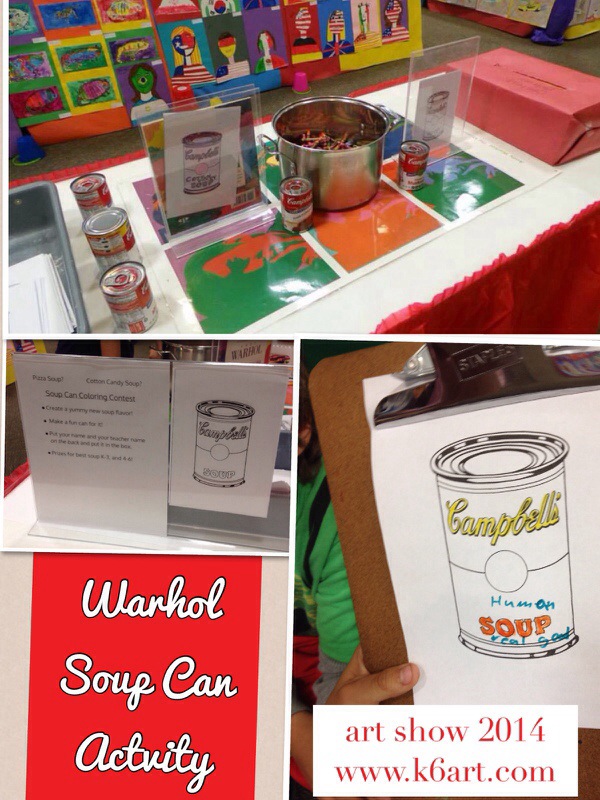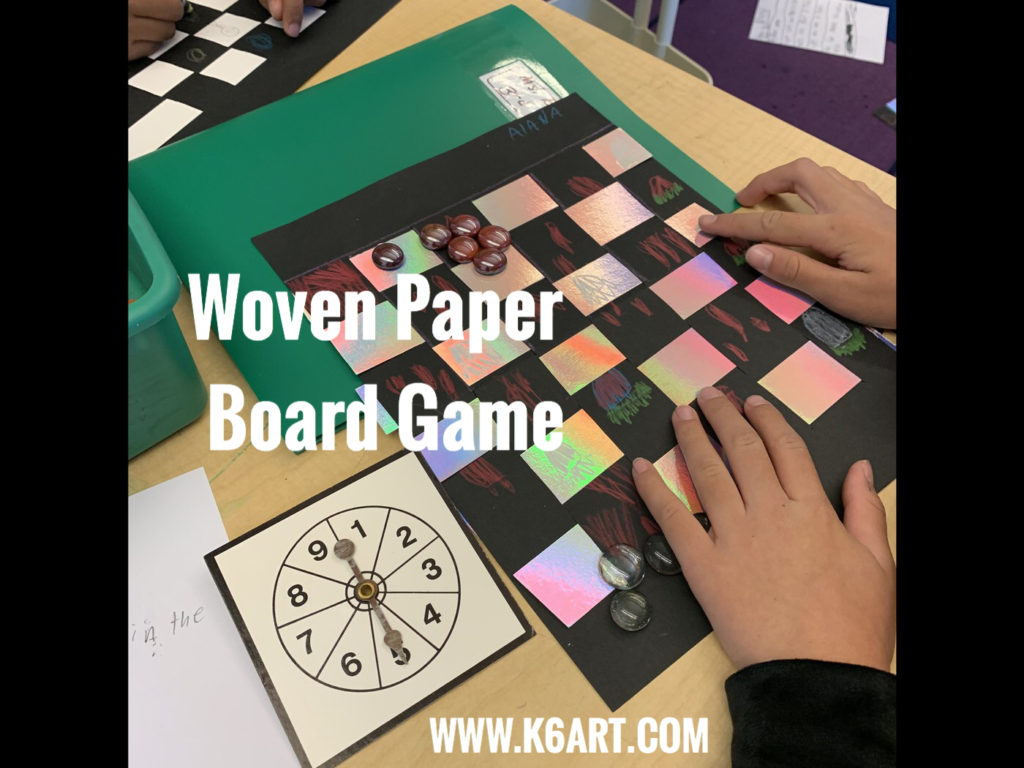
Category Archives: Lesson plans
Easy Warhol Pop Art Project
Our first graders just completed an Andy Warhol-inspired project in their general ed classroom. After reading Getting to Know Andy Warhol, they drew a single common object. In past years, their teacher would take the drawings to the copy machine, reduce them and make four images of each child’s art. The children would then color the copies. This year I consulted with the first grade teacher about how to use iPads to simplify the process. We ended up with two options using the iPad camera and two free apps: PicCollage and Pop Art Lite.
Pop Art Lite does only one thing: turn artwork into 4-part Warhol grids. I like Pop Art lite because you can change the color scheme. Warm, cool, complementary, analogous are choices you can make.
For PicCollage, kids take a photo of their drawing with the iPad, then put that photo in each quadrant of a grid. You can adjust the filter color, or print out the PicCollage and then hand color it. 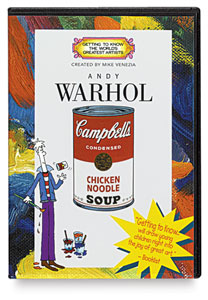 Getting To Know DVDs – $29.95 from: Blick Art Materials (compensated affiliate link)
Getting To Know DVDs – $29.95 from: Blick Art Materials (compensated affiliate link)
We used this Warhol soup can template from the E is for Explore blog during our art show. I read that Warhol used a ‘semi-mechanized’ method for creating his soup cans – I figure a copy machine is also semi mechanized. Here are the results.
Snowflake Bentley

Hello friends! I hope you are all having a great winter. If it’s December, January or February, you can’t go wrong with a snowflake lesson.
Here is my Snowflake Bentley lesson. It’s based on the work of photographer and tinkerer Willson Bentley. Bentley was the first person to photograph individual snowflakes on a microscopic level. Thanks to Bentley, we know that each snowflake is unique and six-sided.
I’m using my new favorite tool, the Smore (www.smore.com) to share it with you. Enjoy!!!
P.S. This makes a great sub plan.
Happy winter!
Monster Silhouettes 2016
I’m doing shadow puppets with my 5th grade students this fall. The preliminary lesson focuses on creating interesting silhouettes in black paper and simply gluing them down to a piece of white paper.
This was a big hit back with the 5th graders back in 2014. This time around, I’m planning my lessons using the online tool smore.com. I’ve shared my monster silhouette smore ‘flyer’ below.
From a lesson planning perspective, smore.com flyers rock the house. I can quickly assemble a lesson with text, video and photos and project it. I can email it, tweet it and share through my K6art facebook page. I can share it with students who were out and need to make up the lesson.
Check it out:
I learned about the shadow puppet process (and this exact lesson) from master art teacher Grace Hulse at the 2014 NAEA conference. At the very same conference, I learned about smore.com as a means to organize all the resources in my lesson plans.
I will be posting many future lessons organized with the smore.com tool. Let me know if you find them useful.
Clay Picture Frames – Part I

This spring I collaborated with our third grade teachers on an identity project. These clay picture frames were a perfect fit: they are personal and fun to make. The parents and grandparents absolutely loved these.
The frames require only a single bisque firing and it generally takes only one session to paint them.
Let’s get started!
Materials:
To make the frames
- Clay
- Rolling pins and slats (or slab roller)
- Cardboard templates
- Pin tools
- Textured items
- Small cookie cutters
- Letter stamps (like these)
- Toothbrushes and water
- Drinking straw
- Optional: gallon-size Ziplock storage bags and damp paper towels if you need to store for a second class period.
To paint the frames
- Metallic acrylics (like these)
- Black tempera cake
To assemble and hang the frames
- Student photos
- Tape
- Plastic lanyard cord
- Pony beads
Prep:
Print out student photos (ours were 4″x6″).
Create two rectangular cardboard templates: a larger rectangle for the outer frame, and a smaller rectangle for the interior window. Your smaller template should be slightly smaller than the printed photo (ours were 3.5″x5.5″). This will allow you to tape the photos to the back of the frame. I made one set of templates for each table.
Cut a mock frame from cardboard. Test each photo by placing it behind the frame. Be sure the student’s face is visible. Keep in mind the actual clay frame will have a slightly smaller window, as the clay shrinks as it dries.
Directions
Cover tables. Set out clay, rollers, and slats (or set out pre-rolled slabs if you have a slab roller). Distribute pin tools and both large and small templates.
Roll the slab (rolling pins/slats or a slab roller). Position the larger rectangle template on the slab and cut around it with the pin tool to create the picture frame (Note: we were able to get two cut rectangles from each slab). Center the smaller window template on the clay frame and cut around it with the pin tool. Set scraps aside and don’t squish them!.
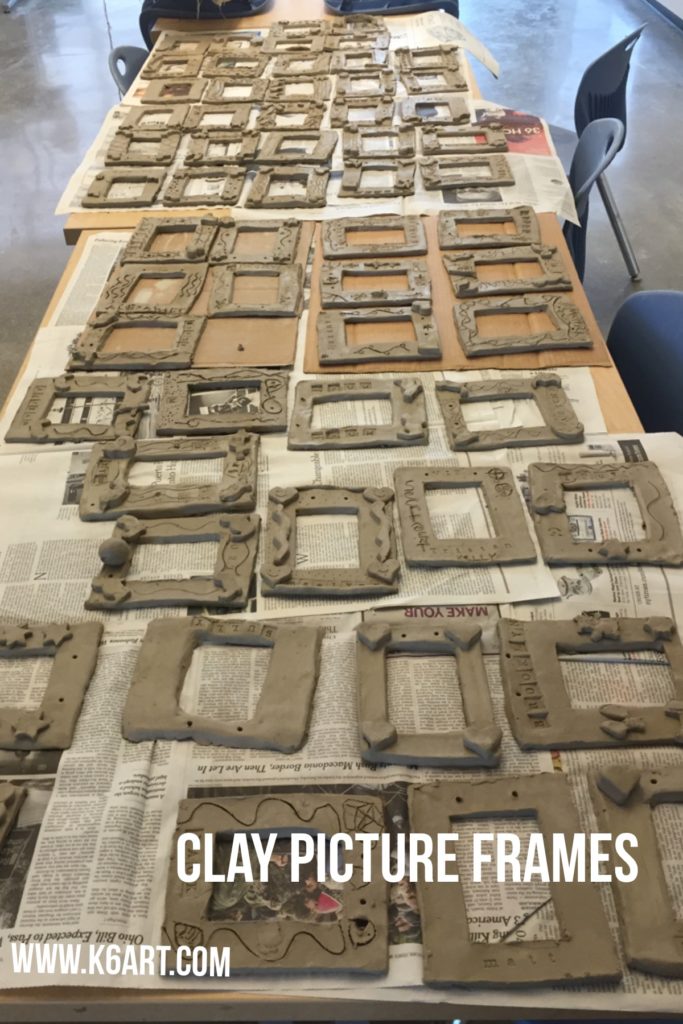
Rotate clay frame to portrait position. Stamp name at bottom using letter stamps. Texture frame using texture tools. Optional: use cookie cutters on to create decorative shapes. Attach shapes to the corners: dip a toothbrush in water and gently scrub clay to create slip. Press on the decorations.
Make the hanging holes: an adult should do this. Punch the top of the frame with the drinking straw to make two holes. The straw will fill with clay – don’t remove it, just keep going.
Air dry for 10 days. Bisque fire.
Tips:
- Make sure the hanging holes are big enough. Really twist the drinking straw in the holes and make sure it goes all the way through the slab. I had to Dremel out a couple of holes in the fired frames because I wasn’t perfectly diligent in this step.
- Build the template around the printed photo. Roll and fire a clay sample and make sure the cut window is a just a little smaller than the dimension of the photo. Be sure you can see the student’s face clearly in the photo. Remember, clay shrinks as it dries. That window will shrink…
- If you are doing this project after school picture day, you could use a standard school pictures to create your template.
I found that showing an instructional video is the best way to teach a clay project like this. The kids have a clear view of my hands. I can show it over and over each class period, and share it with kids who were absent on the day we did the clay project. Plus, I get to show it next year, or whenever I choose to do this project again.
I created a YouTube playlist with the whole process. Here you go!
(P.S. I make instructional videos all the time! Subscribe to my YouTube channel for my latest videos).
Enjoy!
In my next post I will show you how we painted and assembled the picture frames .
Blick Art Materials flat rate shipping is $4.95!